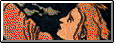
Back to fravia's Reality Cracking
section
Slobotron wrote: "It has come to my attention your essay "The Great Printer Scam".
As a former HP Engineer i found it quite superficial and misinformative,
because the reality about printers is MUCH worse than in your writings" :-(
He added further: "You posed many interesting and still unanswered questions.
You also noticed how much is "extremely difficult" to find related infos on
the web.
Being my mission rationality and research, i took some time to write
for you and for your readers a brief essay..."
This essay is indeed an eye opener. High level of reality cracking. That's what reality cracking should be all about. A clear target, real knowledge, cleverly applied, lotta teachings. Print it with your own printer :-) and sip it slowly this evening. You will
NOT forget it, nor the many reversing lessons inside it, never.
Understanding, Reversing, and Hacking HP Printers
"Knowledge is power, but i think that first we should learn HOW to learn"
by Slobotron,
April 2002
(see also Fravia+'s older essay [g_prscam.htm], June 2000)
Reality Cracking:
Understanding, Reversing, and Hacking HP Printers
Author : SLOBOTRON (slobotron@yahoo.com)
Place : Europe
Date : Feb.2002 (published at
http://www.searchlores.org
in April 2002)
INTRODUCTION :
This essay is designed for researchers to improve and spread their knowledge in
a field that is often
underestimated and "closed" about details and specifications.
It seems extremely difficult nowadays to find any kind of detailed infos on the
subject.
Due to my vast experience in the sector i felt obliged to put on paper some
useful hints for seekers, reversers and crackers, hoping that this essay can
be for many an eye-opener.
However this doesnt mean that you should expect a full-disclosure approach, at
least for now.
Knowledge is power, but i think that first we should learn HOW to learn.
Feel free to contact the author for any additional questions or to
reprint/edit/publish this text.
GOAL :
The contents of this essay will give the reader a wider scenario about printing
technologies, explaining
why some models are "locked", how to customize a printer, refilling
techniques, marketing background and how to "hack" a printer.
SECTIONS :
- Understanding the Printing Market
- Understanding Product Development
- Evil Techniques to Enslave Customers
- Inks and Cartridges Explained
- Refilling Explained
- WaterMarks Explained
- Cost-per-Page Explained
- Hacking HP Printers
- Buying the right printer
UNDERSTANDING THE PRINTING MARKET
Printers are the main HP's "cash-cow", they produce an average of 10 billions
$ per year and are the most
profitable product-line of the company.
HP has "stolen" part of the concept and the technology about ink-jet and laser
printing from Xerox in the early 80's.
Since then, the company developed an amazing reputation on manufacturing
strong and reliable products
expecially with the LaserJet family.
In the 80's HP was a so called "product-focused" company.Unfortunately after
the takeover of the old
CEO by the new one (Carly Fiorina), HP is now a so called "customer-focused"
company.
This is very important and explains why nowadays HP products are often the
shadow of the old good ones.
HP's founders were the famous engineers Bill Hewlett and Dave Packard.
They believed in science, technology and in a company made "by engineers for
engineers".
After their death the company is now ruled with few exceptions by salesmen,
marketers, and bankers.
The last step to obfuscate the identity of this old good company is the claimed
evil merge with Compaq which deserves no comments.
We MUST understand first some brief basics regarding the market.
When a product is made it follows this process :
--> Marketing Research --> Market Segmentation --> Product Development -->
Advertising / Propaganda
--> Market Segmentation :
Marketing Research tells us that there are mainly 4 different types of
customer segments :
--> Home-Users
--> Small Enterprises
--> Enterprises
--> Graphic Designers
Segmenting the customers in more rational groups is fundamental to satisfy
the completely different demands that millions of users request every day.
This led the company to develop different models for each segment of users
in order to dominate the market.
--> Customer's Needs :
--> Home Users --> Cheap prices, "photo"-quality,
bundle with poor sw appz.
--> Small Enterprise --> Good cost-per-page ratio, fair price,
flexibility, tech-support.
--> Enterprise --> High productivity, backward compatibility,
unix/mac support,
cost-per-page,
worldwide support 24x7 etc.
--> Graphic Designers --> Support for different papers, Pantone,
cmyk, productivity,
high quality, sw compatibility (autocad etc).
Every customer segment can use different platforms, networks,
software, hardware, people, customs,
and has a different concept on how much is willing to pay to print.
A successfull company must then design a specific product for each of this
groups to match
the demand.(--> product segmentation).
--> Product Segmentation :
--> Home Users --> low-end DeskJets, low-grade OfficeJets
--> Small Enterprises --> mid/high end Deskjets, Laserjets and Officejets
--> Enterprises --> high-end Laserjets, Officejets and often Deskjets
--> Graphic Designers --> Plotters, high-end Deskjets, Color Laserjets
Please take care that the product is never meant for create the best technical
innovations,
but only to match exactly what the customers want,
based on the previous market-segmentation.
Note also that sometimes innovation doesnt pay, and while HP made some very
strong products (like LaserJet 3 family),others were doomed to fail
(like the terrible PaintJet and the ColorPro series).
(more interesting details in the next section)
--> Maximizing Profits :
--> Note that in most cases the huge revenues are NOT coming selling the
printers but obviously
from selling the HIGH-cost "consumables" such as toners and inks.
THESE are the real "cash-cows", and the printers are just a mirror to
attract the customers.
* Read the details in the "Evil Techniques to Enslave Customers" section.
Note for the reader :
As a rational and analytic person, the reader should NEVER be fooled into
thinking that a company is led by innovation or love for technology
(--> "made by engineers for engineers", "HP Invent",
"The HP way", etc.).
People MUST realize once and for all that the one and only company-mission is
to SUCK as much
money as possible from
each of the customer segments and possibly to bankrupt the competitors in order
to gain a
monopoly-status
(HP has 80% of the worldwide laser market by instance).
UNDERSTANDING PRODUCT DEVELOPMENT
HP's Printers are developed and manufactured in many sites around the world.
In Europe we have only the Barcelona Division that makes OfficeJets and
Designjets
and the Grenoble Division for various stuff related to cartridges.
In US and Singapore they make DeskJets and LaserJets.
--> You can see where your printer has been made from the s/n.
the first 2 letters tag the country, for example --> SG --> Singapore
--> ES --> Espana (Barcelona)
--> FR --> France (Grenoble)
A printer is basically a motorized electronic-embedded device.
To make one you need first an embedded-device development-toolkit.
You can find many toolkits around the globe to make every kind of small or
portable
devices.The leader in this field is WIND RIVER Technologies
(www.windriver.com).
The most successfull product of Windriver is VxWORKS, a real-time OS with
powerful tools,IDE,
compiler, debugger, simulator etc that runs on Unix and NT.
HP uses VxWorks to make the firmware of almost all the printers and also other
products
like the famous HP JetDirect Cards.
Each board uses a specific CPU with often custom memory, bus and flash-bios.
(Mostly used are the Motorola CPUs)
--> note that MANY printers do NOT support flash-bios (at least "officially").
Actually only high-end products support flash-bios.
This is done sending to the printer the bios file via raw LPT under DOS or UNIX
, via raw TCP/IP
or
with the stinking HP's Flash Utilities under Windoze or Mac.
--> Unmounting a Printer we can easily see the CPU model, the memory model,
and if present the flash-eeprom model (AMD,Intel,Hitachi,ST,etc).
Using expensive (and dangerous) flash-readers is possible (not always) to
rip-off the firmware
and theoretically (using IDA for instance), dis-assemble the firmware.
Note that most fw are of course encrypted in some way.
To drive the printers internals HP developed many languages since the 80's.
There are 2 segments of languages used by the printer :
--> Internal Languages (PML,EML,VarWare etc) that drive
the mechanic, the half-toning, the render etc using small macro-opcodes.
(the REAL machine language).
The latest trend now seems to use the EIFFEL language that claims to speed
up
a lot the r&d development.
Apart Eiffel, these languages are NOT accessible from a sw driver, nor
you can find ANY kind
of decent
reference on the web, they're kind of "secret" and copyrighted by HP Labs
(www.hpl.hp.com).
Only 3rd party developers interested in writing a specific RIP (Raster
Image Processor)
can have access to the full language data-sheets, paying a huge sum of
money and
becoming "HP 3rd Party Official Developer". (such as Adobe, AutoDesk etc).
Unfortunately every model has its own set of additional internal opcodes so
there's not a
common rule to write for example a hacked driver except for very basic
tasks.
--> External Languages :
Regarding "external languages" on the web you can find tons of .pdf files
with full
documentation,
also on good bookstores you can find something.
PJL (Printer Job Language)
This small scripting language is used only to manage the job session and is
very useful.
With just few commands you can tell the printer how many copies to print,
which orientation,
b/w or color, zoom factor, scaling, resolution etc.
HPGL (HP Graphic Language)
This is a vector-only language (--> unable to print rasters), was mainly used
in old plotters
for mechanical drawings / technical projects / etc, and was the "de facto"
standard in every
high-end applications.
HPGL2 (HP Graphic Language 2.0)
Version 2.0 of the old HPGL, adding full raster support, and a larger set of
instructions,
used nowadays in all high-end plotters.
Other similar languages were RTL (Raster Transform Language) and CALS, now
obsolete but
still supported in high-end machines for backward compatibility.
PCL (Printer Common Language)
This Language is raster-only, and is used in ALL hp's printers except rare
cases.
There are many versions of PCL : PCL, PCL2, PCL3, PCL5 and custom versions
(like the infamous PCL5-GUI) mainly made for "windoze-only" deskjets
(like the 720c series that used HPPA, a kind of machine-language made by
the driver itself to speed up the process and make it incompatible).
About PCLxx programming you'll find tons of documentation everywhere in the
web
but the problem is that often if not ALWAYS each model has also its own
proprietary
set of additional commands and specifications that are of course NOT public
except for
3rd parties paying lot of money for the dev-kits.
TCL
This language is pure TCL (as the TCL/TK under Unix) but has just a reduced
set
of intructions to drive the printer internals.
It's used mainly for testing and debugging by the R&D and of course
you can NOT find any kind of specification on it related to printing.
Even here each printer can have different sets of instructions or special
opcodes.
** Using TCL can be useful to write data inside protected memory areas
if you know the right memory mapping.
* Read the "Hacking HP Printers" section for more details.
To print a document, even an empty one, the sw driver must :
--> Create a file containing the PJL HEADER.
--> The PJL Header will then tell the printer to switch in a specific supported
language
using a specific PJL opcode ("@PJL ENTER LANG=<lang>").
--> After this instruction the driver will attach the encoded file.
--> At the end of the file there's the PJL EOF command to terminate the job.
While the majority of these languages are well documented, many others are not
, that's why
is sometimes impossible to write for example a driver for UNIX (like a simple
filter for
GhostScript).
Note also that HP gives public just the documented features and commands but
often there are
undocumented
ones that may be VERY important for performance or quality.
(a typical example under unix is the HPPA driver for the 720xx series that
sucks compared to
original
windoze-only made by HP).
** A lot of .pdf files and some poor bad-documented dev-kits can be found in
the HP's developer
site.
--->
http://developer-solutions.hp.com
EVIL TECHNIQUES TO ENSLAVE CUSTOMERS
There are many evil tricks that the marketing can use to suck money from our
pockets.
Lets see and reverse the most interesting ones used to enslave the customer on
buying only HP recharges, paper, inks, etc.
--> Charging inks at premium price while selling the printer as fair price.
The best way to start enslaving a customer on a specific brand is to make the
product
cheaper, attractive and bundled with useless software for beginners (light
editions of Corel
etc)
Average home-lusers are unaware of the fact that buying just 3-4 new
cartridges they can spend
more than an entire new printer loaded with 2 carts, and that he cannot use
3rd party parts or
3rd party drivers or 3rd party papers to achieve good results.
* Epson cartridges are much worse than HP's regarding price, *real* amount of
ink and
durability.
They also dont mount the printhead on the cartridge.When the printhead is
deteriorating you
got to
change the entire carry for a totally crazy waste of money.
As a result Epson has a very expensive global-cost, even using it as b/w
in econo-mode.
* Read the details in the "Inks & Cartridges Explained" and "Refilling
Explained" sections.
--> Forcing customers into buying insulting and unwanted features
The majority of home users print mainly text and rarely some photos.
To achieve a good text quality a *real* 300x300 dpi is far enough.
600x600 makes sense only for vector/technical drawings or very complex fonts.
Epson started years ago fooling customers on the equation that "more dpi=more
quality"
(like Intel with the Mhz-race for the cpu) being sure that the normal customer
doenst know
what quality means in typographic terms.
Nowadays we can all see that is impossible to buy a normal 300x300dpi inkjet
to print for example just b/w text documents at low price (like an old Deskjet
500).
Marketing Research tells that customers now want the so called "photo" quality
so that we're now overcrowded by all these 2400dpi printers that have NO
option to print
for example in less than 600dpi.
* Read the details in the "Cost-per-page" section.
--> Avoiding the possibility of using only b/w colors.
To push the user on throwing away more money as possible on inks a good
method is to forbid him to print using only the black color.
This way is well known in low-end deskjets for example.
Using this trick the printer is programmed to use a "composite" black
instead of pure pigmented black, or in other cases to request the mandatory
presence of a working color cartridge even if we wanna print b/w.
* Read the details in the "Inks & Cartridges Explained" section.
--> Promising amazing quality but ONLY using HP paper.
This is maybe the only thing that technically makes sense.
Every printer in the world is programmed, tested and certified
to achieve a "Gamut" gamma output on specific papers only.
High-end models are very flexible about it and in many cases can
be programmed by color experts to work good even on Epson paper
for example.
Low-end Deskjet are UNprogrammable, not because they suck
but to avoid customers on using 3rd party papers and enslave them on
buying only from his local HP dealer.
(note that HP paper is the most expensive and is in part made by Xerox).
In this case using HP paper is the ONLY way to achieve decent results.
* Read the details in the "Inks & Cartridges Explained" section.
--> Forcing the printer to be INcompatible with standard inks
To avoid the customer buying refilled or 3rd party inks
HP changes the size, the electronic and the ink chemical of the cartridges
quite often, even in models that have similar specifications.
Doing this is quite difficult for refiller companies to stay in business,
because actually they're just able to make inks for the old deskjets but not
the new models.
* Read the details in the "Refilling Explained" section.
--> Forcing inks to expire after a short date
This is one of the most offending and poisonous techniques.
In many new high-end products like DesignJets apart all the tricks discussed
before
HP now puts a smart-chip on each cartridge, officially for a more accurate
diagnostic.
--> While is it true that diagnostic is much improved and sharper, these
results can be achieved
even without a protected chip.
--> The cartridge will be "disabled" after a specific time date written on it
, EVEN if full of
ink
so the user will have to buy a new one in ANY case, moreover, HP can
then predict
in advance how many $ can be sucked from a customer.
--> The smart-chip drives a sensor inside the cart to detect any movement in
the amount of ink.
If we try to refill it for example the chip will detect that the ink
amount is greatly
increased
and will mark the cartridge as FAIL, stop functioning, and requiring to
buy a new one.
* Read the details in the "Hacking HP Printers" section.
--> Forcing the Printhead to stop functioning avoiding "force-mode" options
In high-end products a sensor will take care of numbering the dead "nozzles"
in a matrix.
(nozzles are the holes from which the ink comes out).
To avoid that customers use the same expensive print-head for too much time
instead of buying a new one, the machine is programmed to detect how many
nozzles are functioning (in a quite arbitrary way).
When more than 30% of the nozzles are marked "dead" the machine
will stop asking for a new printhead (lets say 200 euros) AVOIDING the
possibility
to "force" the machine to continue printing.
* Read the details in the "Inks & Cartridges Explained" section.
--> Avoiding Customization and Software Flexibility
In order to force the customer on buying the high-end versions of a product
many printers come out "windoze-only" or "mac-only".
In some frequent cases they have only support for a specific OS version
like W98 but not W2000 or XP trying to force the user to upgrade to a new
machine.
In many other cases the bundled driver is programmed to lock some useful
functions
like b/w-only, use of compatible papers etc, but unlocking this functions in
the higher
versions (that have normally the same hw board but with a different firmware).
* Read the details in the "Hacking HP Printers" section.
--> PostScript sw RIP sold as Real PostScript
All the high-end LaserJets and DesignJets supports natively (--> built in the
firmware)
Adobe PostScript Level I/II/III.
To do this HP must pay Adobe a small fee for each printer sold with PS3.
In the low-end segment instead of embedding a real PS3 parser inside the
printer
they make the same machine with a horrible Software-PS3-Parser masqueraded as
RIP,
and selling the product as "PS3 Printer capable" (note the "capable" instead
of "supported" or
"built-in").
--> Doing this way the driver will create a huge PCL file, send the file to
the PS3 RIP
that for a complex A3 color page can take no less than 20-30 minutes to
process on a PIII
500.
After that sends this monster file (can be even half a Gb if you use CADs
etc) via LPT or
USB.
(and remember that low-end printers cannot mount network card).
--> In some cases the driver has bugs converting PCL to PS3 and there's NO WAY
to solve
the issue except waiting for a new driver release that sometimes never
comes.
(like in the evil HP ColorPro series).
--> During the PS3 render the cpu is 100% used by the RIP and you have to wait
ages to
finish your work, and crashes are not rare even on Mac.
--> Making crap plastic chassis to save money on manufacturing
To make a printer cheap and let it look "consumer" and trendy, the first step
is make a crap
plastic chassis
with poor-imitated Imac colors, instead of a good "old-school" LaserJet3-like
rock-solid-chassis.
* Note that is clearly written in the proof of purchase that NO parts of the
chassis are to be
considered part of the warranty.
* Replacing plastic part is a huge waste of money on consumer product lines.
* Note also that no one ever read the proof of purchase.
--> Feature Creep
When a new product is designed it must satisfy the customer needs, based on
Marketing research
normally starting defining the most lucrous versions (high-end).
Then when designing the SoHo and consumer version, based on the final budget
and
price the product will be mutilated of some important features..
In the majority of the cases if you open your cheap deskjet together with an
high-end one
and check whats inside you will see the same mainboard, similar mechanic,
similar
chips, memory etc.
Often the ONLY things that really change are the chassis and the FIRMWARE.
--> The Firmware is responsible for example to limit the resolution to
1200x1200dpi
or avoiding using b/w-only, connecting a network card (even if you got
the socket
well hidden inside) etc.
--> Other cases are the ones where the firmware is "locked" to receive only
one printjob at once and only from one user at time, while the
"high-end" version is
unlocked and cost 4-5 times more.
--> To avoid that smart users can force a firmware upgrade to the high-end
version
the flash-updater program is locked to avoid this and download the
firmware is
often forbidden to users not subscribed to the online support where is
checked
their s/n and model.
-->Confusing Cost-per-page DataSheets
Read well the "Cost-per-page Explained" section.
INKS AND CARTRIDGES EXPLAINED
In order to fully understand anything related to ink-jet printers
we must first know the details inside the printing process.
We'll now see a brief basic description.
--> Cartridge
There are many types of HP cartridges, based on supported resolution,
model, capacity, color, etc.
An HP cart is composed by the ink supply and the printhead, packed all
together.
The high-end printers have separate ink-cartridge-only with a
vacuum-tube-system
that sends the ink to 4 or more separate printheads for an amazing quality.
This way the user can have change the colors while printing and have an ink
storage of
even 1 liter for color.
In the consumer printers we have only embedded ink+printhead solutions, or
worse,
like 1 cartridge for ALL colors.(--> "composite").
The supply is designed as a plastic box connected to a pluggable mechanic
carry.
It communicates with the printer via many electric contacts on the back of
itself.
This electric contacts are nothing more than a kind of "matrix" to tell the
printhead
which one of the nozzles must fire out an ink drop.
* PrintHead
The "core" is the printhead, an electric-driven matrix of micro "holes".
Each hole is connected electronically to the matrix part in the back of the
cart
and is called "NOZZLE".
Each nozzle can make only one ink-drop at once but they can do it all together
in various speed depending on resolution and software settings.
The size of the nozzle determines the size of the ink drop so the maximum
resolution we can achieve.
* The measure unit for an ink drop is the PICOLITER.
Old carts were designed to produce an average drop-size of 20-30 picoliters,
nowadays the drop-size is 3 picoliters (for a 2400x2400 dpi res).
--> Inks
You can read entire books realted to inks.
I'm not gonna write here a bible but lets see just the basic things to know.
There are mainly 4 different inks :
C (Cyan), M (magenta), Y (Yellow), K (Black).
With the combination of these 4 colors the printer using the half-toning
matrix
is able to "fool" the human eye and create tens of thousands of shades.
Note that these are NOT real colors, just a pattern of the 4 c-m-y-k ones.
Each ink is developed and tested to react chemically with specific kind of
paper and bring the user an acceptable color output ("gamut").
The paper factor is the most important.
How can an ink compound give similar colors on papers SO different ?
Well, its done by the halftoning matrix that driven by the driver settings
fires up less drops using for example lucid paper and the opposite using
coated paper.
Without using this techniques it could be impossible to print on so many
papers
using the same inks, you should need more inks for each kind of media.
--> Of course HP guarantees good results ONLY using HP medias and i agree.
Why sould someone guarantee good colors using Epson/Xerox paper ?
(the word "guarantee" in the hi-end printers means that the
customer
can SUE the company if colors are not Pantone/etc!).
HP has an entire chemical lab division for the development of inks.
The second thing an ink must do is to be able to be squizzed out in very small
drops.
The actual printers can make 3 picoliters drops for example.
This is fundamental to achieve HIGH-res, old inks for example are not
capable of achieve even 600x600, making drops of even 30 picoliters.
Some problems can be encountered using special medias.
While some colors react fine on normal papers, it can happen that using
an expensive media one of the 4 colors doesnt work good and therefore
the color output tends to be greenish or dark or too bright.
This are common issues on high-end machines and the only way to fix it
is using a RIP or trick with the driver settings but in the average cases
it should be considered a "product feature".
Lets stress that is almost impossible to make an ink that works fine on
all the media types and in all resolutions.
Every ink has a lot of limitations as every chemical compound.
Many have also limitation regarding the dry-time or athmospherical factors
like umidity, light, etc.
Its a hell for a company to guarantee results with so many factors involved.
Thats why some machines are sold with just the basic possibilities and
supported
medias.
Last, inks must not react with adjacent drops, otherwise it will create a
color-melt.
Achieving all these results is quite difficult, that explains why colors from
different
brands are so different in gamut, prices, and performances.
--> Half-Toning
Half-Toning is a quite old but effective technique to represent colors on
paper.
Its based on the concept that the human eye cannot see all the dots in an
image
from a short distance.
That means that using the 4 CMYK colors we can create unlimited patterns of
"colors"
and the human eye will be fooled in seeing real color shades while we just
used
cmyk.
Technically is a color matrix where we define wich nozzle the printhead must
use
based on a specific color-scale embedded into the firmware.
You can NOT change easily the half-tone matrix except using specific RIPs and
its
only possible on high-end devices.
Even if you could i suggest you to avoid it unless you're a real
color-professional.
Note that the resolution factor here is very important.
A 300x300 printout will never make acceptable colors from a short distance,
but will be good to see from 1-2 meters.
Nowadays we can use 2400x2400 hires printers so this issue is no more
important
at least for photo applications.
Each company use its own halftoning patters and optimization alghorithms.
This way the same file can have HUGE differences regarding color outputs if
printed
by instance using an Epson or an HP printer.
--> Resolution
Resolution is a mix of 2 factors :
- Hardware resolution
- Ink Resolution
The measure unit is the DPI (dot-per-inch) and common res are
300x300/600x600/1200x1200/2400x2400
and some other variants.
The hardware res is the amount of dots that the printhead is able to produce
in one inch.
(horizontal dots * vertical dots = resolution).
Note that in order to do that there are also many other mechanical tricks
involved.
The Ink resolution is generically meant as the dot SIZE.
To achieve a REAL hires 2400x2400 the ink drop should be around 3-4
picoliters.
Some cheap and some old printers were instead sold with a hardware res of
600x600
but with inks just capable of 300x300 dots.
The results in these cases are of course not good except for a home user.
To get a REAL resolution you must have both printheads and inks capable of
supporting a specific res.
Note also that there are even here many tricks to fake the human eye, and
also
to FOOL customers.
The most typical example is INTERPOLATION that claim to produce a double-res
shifting the printhead of half a dot and printing another halftone mask.
Using interpolation is never good, expecially because apart producing faked
hi-res
prints the dots stay bigger that supposed and the entire process is slowed
down a lot.
REFILLING EXPLAINED
There are lots of companies right now selling so called "refilled" cartridges
claiming full
compatibility with most common printers like hp deskjet, epson stylus color
etc.
Often you can even find this no-brand supplies in your local supermarket or
tobacconist.
The fact that original supplies have poisonous prices force many users sick of
paying big money to print their stuff on buying "cloned" cartridges" in the
hope
of making a bargaign.
Lets analyze in detail whats really inside a refilled cart and why in many
cases
it can be a waste of money or damage our printer.
Having read the section "Inks and Cartidges Explained" we should have a clear
idea of how the printing process is made.
To clone an HP cartridge a manufacturer must produce a poor copy of the plastic
container,
of the small electronic part (one thin flat cable) and more important
--> the printhead containing the nozzles.
While the manufacturing of a printhead that produces ink drops of 14 picoliters
(--> 300/600dpi)
is nowadays not so diffucult, its harder and expensive to make one that does 3
picoliters
like in the newest printers supporting 2400x2400 dpi.
A normal refilled cart can easily achieve resolutions of 300x300, 600x600 but
hardly 1200x1200 or more.
There are some refillers that claim to achieve this high-res but you have NO
WAY
to be sure of that without checking with specific expensive devices or at least
with
good lens how much the ink drop is big.
In many expositions you'll see companies selling this kind of cloned supplies
trying to fake gullible users showing them high-quality printouts specifically
pre-made.
* note that is much easy to fake high-res quality printing photos than complex
technical files.
They normally try to show you printouts with naked girls etc but never an
electronic datasheet.
From my own personal experience in the best cases i found good 600x600 dpi
cartridges but never ever real 1200x1200dpi ones.
Another point is the consistency of the nozzles and their durability.
Many refilled supplies have NOT all the nozzles with the same sharp size,
that means that some of the drops will produce 13-14 picoliters, others 20,
others 10 etc.
These are very hard details to see for an inexpert home user but are very clear
while printing
sharp cad/cam projects expecially in A3 format.
Durability also have absolutely no warranty being 99% of this cloned supplies
companies nothing
more than fly-by-night operations, often with even no-brand at all.
The interesting part is the real refilling, that means you already own a real
empty HP cartridge
with a real HP printhead that does real high-resolution.
I've seen many cases where the refillers sell used empty hp supplies with their
home-made inks.
This cases are maybe the only good ones to take in consideration to save some
money
because at least the most delicate part is an original HP supply.
* Take care that even if the printhead is original you dont know how many
nozzles are DEAD.
Theoretically can be even the 50%, causing missing lines, ink drops and
other unacceptable
behaviours.
Lets explain now the delicate ink chemical part.
Refilled inks are normally water-based, in rare cases they add some pigments
to claim them as
--> "pigmented black".
Again, you've NO proof of it unless you can try it before.
The gullible user has also no way to ensure that while a cloned ink
prints good on plain paper it does that also on photo or glossy paper.
Another important point is that to refill you need in most case to put the ink
in the cart
from a hole, doing that you change the pressurization inside the cart so you
can hardly
achieve the original one.
The industrial process to manufacture original supplies is quite sharp and
tested using
very expensive machines assuring a perfect pressurization, ink ratio, bubble
cheking etc.
Doing this at home is a matter of luck and trial&error.
This process can cause bad quality after a few dozens of good prints and in
some cases
missing print at all if there is too much air inside the cartridge in the form
of air bubbles.
What you can easily encounter is a decent quality with rare "ink-drops"
somewhere
due to poor quality of the ink-mix of air bubbles, pressure and fake inks.
The most important and delicate factor is the ink/nozzle mix.
Being not sure of what kind of cloned ink are you using and not even of the
real
nozzle's size, having a linear good quality is far from being an easy step.
Last but not least, lets stress the fact that you have no warranty that the
electronic part
of a cloned supply will run flawlessy.You cannot exclude the possibility that
it can short-circuit
one or more signals and damage your printer's internals.
The reader can now have a wider look at the refilling market taking his own
conclusions.
While for a decent and cheap econo-mode print of text documents in 300x300 or
600x600
refilled supplies can be a very good choice, for hi-res on photo paper i
definetely suggest
to AVOID them.
WATERMARKS EXPLAINED
There are rumors in the internet claiming that every printer embeds secret
marks, logos,
or hidden micro-shapes to recognize from a document which model had been used.
People claim with no technical datas at all, that this hidden, unwanted and
unremovable
"feature" can be even be put on special fonts, being invisible at the human
eye
but recognizeable with special devices used by scientific police, fbi, cia,
europol etc.
As far as i know these are just URBAN LEGENDS.
There are more easy way to reverse a paper document in order to get these
informations
with no need of special techno-cop-devices.
Lets see in details what we can reverse from a document written for example
with
an HP DeskJet.
--> 1 - Fingerprint
On each paper sheet we use is quite easy to trace at least one of our
fingerprint.
The police with a good fingerprint can trace back the real identity of a
person,
but not which printer was used.
To avoid it the only way is performing the entire printing process wearing
gloves.
Buying a new set of sheets, putting it in the printer tray and printing,
always using
gloves.
Even using gloves and leaving no fingerprints at all the cops can trace back
at least
which brand of paper was used, even if it was common plain paper.
--> 2 - Colors
With good lens we can zoom and see with our eyes if the black color is pure or
"composite".
(--> made with CMY colors)
This way is possible to shrink the possible targets in case someone want to
know just the
printer's family.
(ex : low-end Deskjet or high-end OfficeJet).
--> 3 - Ink Drops & Satellites
After having checked the black factor, with some more professional devices is
possible
to measure the ink-drop-size in order to detect which resolution has been used
, type of
printhead
and expecially number of "satellites" in the ink drop.
Satellites are very important :
- when we draw a dot the printhead fire up one ink-drop, the drop drawn on
the paper is just a
small
circular dot for our human eyes but if we zoom it we can easily see a range
of 5-10 micro-dots
around it.This micro-dots are called satellites and each kind of ink on the
market has a
specific
range and properties regarding them.
Some special inks are "satellites free" to claim that the quality is higher.
This is true only in technical drawings, instead more satellites makes a
better visual quality
when printing photos due to the "smoothness" that they creates between the
dots.
- Counting the number of satellites in the dot will reveal which ink has been
used, and trace
back
the brand and family model.(ex: Deskjet instead of OfficeJet)
- Techno-cops can also use a more rude approach, analyzing the ink in
laboratory and ask
the manufacturers the chemical compounds datasheet to reverse back the
results in order
to gather brand and family model and in some special cases the exact model
name.
--> 4 - Country
As explained in the first chapters, regarding HP, there are NO
"country-specific" printers.
In Europe for example only high-end printers are made, deskjets etc are made
in Singapore
or in some cases assembled in Ireland, shipped in Grenoble and bundled with
local manuals
but there's no way to trace back the country of a printer's user, even from
the s/n.
The s/n can only be used to trace back WHERE the printer was sold but it needs
the cops
to ask confidential information to the sales division of HP.
(An easier way is to just call the HP tech support giving them the s/n and use
some obvious
social-engineering techniques).
--> 5 - Halftoning & Watermarks
There's indeed the possibility that some printers have been secretely
programmed to
embed in the half-toning a random watermark to identify itself, hidden in
some
particular fonts for example.
As written before i have no data of the real existance of these features but
the
possibility is real.
To ensure of the truthfullness of this theory the only way should be to
disassemble
the firmware and check the halftoning matrix pattern.
COST-PER-PAGE EXPLAINED
The most confusing marketing propaganda is regarding the "cost-per-page"
factor.
This is a very important field because it impacts the REAL hidden costs of a
printer
and is always misperceived by customers, while being abused by marketers.
Lets see in detail the truth about it and why it makes NO SENSE to speak of
"cost-per-page"
at least regarding the average home users.
The impossibility to calculate a good, sharp cost-per-page can be explained
simply because there
are TOO MANY factors involved, causing even the most detailed report to become
a guessing.
The factors involved are mainly :
--> Paper type
It must be clear once and for all that the printer uses different halftoning
matrix
for each type of paper and for each resolution.
Each paper has a huge number of chemical properties, how it reacts with inks,
how much ink it absorbs, how the colors are brilliant, and so how the
halftone
must be programmed in the firmware to achieve decent colors on many different
medias while using the same ink type.
Diffentent Halftoning matrix affects how MUCH ink goes out of the cartridge.
For example plain paper absorbs a lot, while glossy much less.
Selecting from the software driver "plain paper" and then using satinated
glossy
for example we will see that a lot of ink drops off the page, due to the
low-absorb ratio of satinated/lucid glossy.
Thats why in the halftone matrix the glossy uses a lot less ink than plain
paper
while having greater colors thank to his "lucid" property.
--> Resolution
Resolution is the second most important factor.
Normal printers let the user choose between some preset factory defaults
like "economode", "normal", "max quality", "b/w".
These settings tell the printer which halftoning matrix to use.
High-resolution printers eat a huge amount of ink compared to old one.
This is ONLY good for printing photos.For a normal text document
300x300 is far enough, 600x600 is necessary only for very particular
and complex fonts or technical cad/cam projects.
Using 600x600 you will use 4 times the ink of a 300x300 print.
With 1200x1200 16 times and 2400x2400 64 times.
As you can easily understand using hires is a crazy WASTE OF MONEY
being the average user printing in the 90% of the cases just a text doc
using M$ Word.
--> Interpolation
Many printers have also extra features like "ultra high quality", "max
res - high quality", and other esoteric names. What all these features
do is in general a simple "interpolation" and a more slower and accurate
"multi-pass" print. This kind of techniques are usually found in high-
end products but also in photo-oriented Deskjets. Actually they're
nothing more than tricks to get a fake higher resolution and claim it in
the product propaganda. (older high-end deskjets were 600x600 but
sold as 1200x1200 "capable" using interpolation). What is important to
know is that using multi-pass tricks the printer will drop even the
DOUBLE of ink necessary, using a special halftone mask, in some cases
putting more than one color in the same dot (thats why this option slows
down the process and why it can be used only on special papers).
Interpolation techniques are intended to put drops between 2 or more
adiacent dots but you can easily understand that is a fake "double-res"
because the drop-size is still the same.It results anyway in a double
amount of ink that has to be used and in any case all these techniques dont
produce the same quality of a real 2400x2400 or higher.
--> Composite Black
The black color is the most important in printing, and the HP one is with no
doubt the
best in the market, expecially because in most of the cases is also
PIGMENTED-based
and not water-based as the other 3 colors (CMY).
This results in a great, lucid black, perfect for text, cad/cam and photos.
(There are many urban legends on the subject HP-black VS Epson-black).
But in higher resolutions some papers cannot react chemically in the proper
way, often
because the printing speed is too high or because the pigment reacts with the
adiacent colors
creating a melt of unwanted colors.
To avoid this problem the firmware is set up to produce the black using only
CMY colors
("composite")
and this means a weaker black lucidity together with a LOT of ink color wasted
off by the CMY
cartridges.
(note that all these details are obviously not clearly written in the software
driver).
--> Printing Content
After having explained the physical details of the printing-mix
(paper/res/quality), there is the most random and confusing factor :
WHAT we print in a document. Some users print just text documents, web
pages etc, taking care of using low-res, plain paper and
economode.This is the BEST way to save money on printing.
What is cause of misperception and randomization of the statistic is what the
average users
print.
There are too much segment of users : end-user printing just text, end-
users printing just photos, others printing just from excel/powerpoint
(mixed text + photos). Moreover there are cad/cam users that print also
text-only, dtp and excel, all together. Thats why declaring a cost-
per-page factor is so difficult, abused, and also dangerous for the
company (infact you will only see "minimal" cost-per-page in the
depliants, never "average").
--> Benchmarks
People that want to benchmark cost-per-page can only make a very
complex diagram with different statistics for each kind of paper and
each resolution printing only text, or only vector graphic or only
photos.
This way you can have an approximate idea of the real costs.
--> Conclusion
Cost-per-page datagrams are more or less faithful when we talk about
b/w laserjets or high-end color-only plotters for the simple reason
that those users are known to print almost always the same stuff.
What makes not much sense is talking of cost-per-page about Deskjets
and other home-user printers.
I suggest the reader to have NO faith in all the esoteric datasheets
related to cost-per-page that can be found in the printer's manuals or
on the web.
The only rule should be to definetely realize that QUALITY COSTS A LOT.
* See also the section "Buying the right printer".
HACKING HP PRINTERS
Unfortunately despite the section-title there's honestly not much to crack in a
printer, apart
refilling and hacking of some internals, but there are still many malicious
interesting cases to study :
- How to print in LOWER resolutions
- How to force B/W mode
- Using an UNsupported OS
- Firmware UNlocking (product "upgrade")
- Smartchip-protected Cartridges
- Firmware Debugging
- Remote Firmware Erasing
- Remote Exploits
- Driver "hacking"
- Applied Printing : FAKE Banknotes
--> How to print in LOWER resolutions
How can we save money printing in unsupported low-res like 300x300 ?
Well, in newest printers officially you cant, the lowest res is
normally set as 600x600.
Depending on your model, you can in most of the cases try the manual
approach.
Check your printer's datasheets on hp.com and developersolutions.hp.com
for additional PDFs.
There's the chance that your model can print in 300x300 or lower using
this
PJL opcode :
@PJL SET RES=<res> (es : @PJL SET RES=300)
You must create your file, then edit the header and change/add this string
before the @PJL SET LANG=xxxx one.
Skilled crackers can of course hack the driver itself to avoid using the
manual approach every time.
Note that some printers does NOT react to value minor of 600, or they dont
use PJL at all.
When this happens is because the firmware is coded to dont care on lower
values.
In these cases there's not much else to do, i'm sorry.
--> How to force B/W mode
Same as above but the PJL string is :
@PJL SET MODE=MONO
or
@PJL SET COLOR=MONO
--> Using an UNsupported OS
How to print under UNIX with a Windoze-only printer ?
There are just 2 ways :
Using Ghostscript, CUPS, or a print-server under NT/2K.
Just remember that almost all HP printers support PCLxxx and many also
PS3, HPGL3, RTL and CALS.
The issue is that there are many different versions and implementations of
PCL.
Read carefully the PDFs on developersolutions.hp.com then check
if your version of ghostscript or CUPS supports at least your printer's family
(es : Deskjet 5xx/6xx/9xx) and create your own "FILTER" (not much difficult).
Note that you can also just use a generic filter, but this means you will not
be
able to use the advanced features of the printer.(es: hi-res,
color-management,
ICC profiles,etc).
This is good only for print b/w docs but i suggest to use a print-server for
photo applications or serious color hackings.
Issue : you're using a Windoze-only printer like the Deskjet 720.
Well, there is an HPPA parser for ghostscript but it sucks in my opinion.
In these cases is better to use a remote print-server under Windoze that is
controlled by UNIX using LPD/IPP or whatever protocol you like.
From my personal experiments is much simpler and better to always use a
print-server
unless you just want to print text docs.
(you need NT4 server/2K Server, just install the "Printing Services" and
"UNIX Printing Services" or for Mac the 3rd party "PC Mac Lan 8.xx").
Using a print-server you'll also be able to print from Macinto$h using
the simple HP-laserjet utility for Mac (tcp/ip only).
--> Firmware UNlocking (product "upgrade")
BRUTE FORCE APPROACH :
Issue : your model doesnt support all the features of the higher one
but you know that is based on the same identical board/cpu/etc.
For reason of space i cannot write a list of the hundreds of HP printers
capable or not of flash-bios, PS3, simm-rom, locked eeprom etc.
As a reverser you should know where to find these details in the vast
hp.com web site and the multitude of subdomains
(in primis developersolutions.hp.com), if in doubt contact the author.
Many low-end printers are nothing more than the hi-end version but with
"locked" features.
Unfortunately only mid and hi-end printers support flash-bios upgrade.
In these cases just grab the hi-end's firmware file from hp.com and send it
directly using an LPT cable (using DOS or unix, *NOT* the stinking HP Flash
Updater because is "locked" and does not let you force the upgrade).
If the printer has a Jetdirect Card, you can also send the fw via IP using
for
example NETCAT by Hobbit.
--> netcat <firmware.bin> <IP> <port>
--> ex: netcat firmware.bin 192.168.0.1 9100 <-- port is always 9100.
** be very careful, if the flash fails your printer will be fucked up.
*** dont try to flash a PS3 firmware on a low-end, postscript is always
inside a separate "simm-rom" module and cannot be flashed/upgraded
except on special high-end models (where the ps3-bios is stored on hdd and
can be even 130Mb).
Unfortunately it seems that no-one of the cheap deskjets are flashable
unless you use take off the chip and use an eprom/eeprom programmer.
--> Smartchip-protected Cartridges
Some high-end inkjets are bundled with huge ink-only cartridges, connected
with a vacuum tube system to the printhead.
These carts are very expensive (lets say 200 euros) and contain even 1 liter
of ink.
Due to the HP's evil politic against refillers, there is now a smartchip on
each
cartridge designed to detect sabotages, refilling, and tweaking.
Inside the cart there is a sensor to detect sharply the amount of ink.
The value is written inside the smartchip itself, NOT in the mainboard's
flash-rom.
The smartchip contains also other datas like umidity factor, s/n, system
date and the
infamous EXPIRE DATE.
Its "officially" impossible to modify any of these locked values, nor you
will find any
useful information on the web.
However, as for any smartcard/smartchip/sim/etc there is a very easy way to
reset
and change ALL these parameters, knowing in advance the smartchip memory
mapping and how to have to access to it.
To access the data you need to write a PJL file embedding the "secret" TCL
opcode for
address-cell datawriting (which i'm not gonna tell you here).
Sending the file via raw LPT or IP will "execute" the micro-script on-the-fly.
In this way is possible to reset the expiration date and the damn
anti-refill-sensor.
As far as i know is also possible to clone the entire smartchip from a brand
new
cartridge in order to refill an empty one.
--> Firmware Debugging
The only way to even think about starting firmware debugging is to
have a fresh copy of VxWorks,( find the details on their web site
www.windriver.com).
There's a free evaluation package with tons of .pdf files but not much
advanced support for many cpus, just the basic ones.
In order to debug your printer you should unmount it and see whats
the cpu model.
If its not supported by your VxWorks' eval-copy than you need
the full version with ALL the cpu files, search the web and grab it down.
(--> very very difficult to find).
You need also your printer's fw file otherwise you should try to rip it off
by yourself using special hardware readers.
Keep in mind that using VxWorks at home makes only sense for testing purpose
or to debug flash-bios-enabled products.
Note also that fw are often crypted.
Once you have selected your target you can start learning the printer's
cpu assembly and play with it.
Lets stress that some firmwares are quite small (100kb) but others
are monsters of 120Mb if embedding PS3, PS Fonts etc.
If you are REALLY but really fed up with your printer
you can try to debug and patch the firmware but actually
i suggest you to asolutely AVOID it unless you're already familiar
with embedded devices and VxWorks.
Apart my suggestions, learning VxWorks is a highly considered skill nowadays
in the embedded-devices' industry and every good reverser should at
least try a "test-drive" with it.
--> Remote Firmware Erasing
I explained before how to brute-force a flash-bios upgrade.
It seems strange but HP printers have NO protection at all for these
things.(of course only the ones supporting flash-bios).
Being malicious guys we can fill the fw file with zeros (except the header)
using Ultraedit or any hex-editor and send it to the enemy's printer
to completely fuck it up.
What is amazing is that there are almost NO checks whatsoever, even
in printers costing 40.000 euros.
After this operation the printer has NO way to come back to life
and the victim will have to change the entire mainboard.
(as far as i know the firmware has NO "boot block" sections).
If not enough, is possible to send via IP also a "zeroed" firmware
for his JetDirect Card to complete the attack.
Similar process in case the enemy has a rack-mounted HP spooler
"print-server", HP ProCurve stacks, and other HP network switches.
* note : Some of these models could give you a "checksum" error, then just
create a file full of garbage but with correct cheksum.
* note : this kind of funny tricks are conceivable on a big LAN/WAN,
i discourage doing it on internet or via email, batch files, vb
scripts
etc due the huge size of the fw files.
* As far as i know HP tech support can only diagnose these cases as
a kind of "no post, no leds, no power on" symptoms, and replace
the mainboard in warranty or bill the owner if warranty is expired.
Its almost impossible to trace you back, or the IP used to send the fake fw
because JetDirect Cards always reset their poor logs after a "successfull"
fw upgrade.
Moreover, after having "zeroed" a firmware nobody will be able to read
logs (in the few models that support IP logging) or do anything else.
--> Remote Exploits
Remote Exploits are only regarding HP JetDirect Cards (the only
network card used in HP printers).
On the web you can find some old exploits for early jetdirects
or in conjunction with HP JetAdmin software.
(JetAdmin had a root exploit in older versions like the 6.xx).
Early versions of jetdirect had the option to be used as PROXY
and with NO LOGS.
Of course this nice feature has not been implemented in newer
versions.If your LAN has still these prehistoric jetdirects you can
try to downgrade their fw and use them as full anonymous proxy.
Some high-end printers (es: Designjets) have a 20Gb hdd
as storage and PS3-scratch-disk.
Connecting via IP or even HTTP (embeddd web server in newer
jetdirects) just activate the FTP, and you can use it as remote storage
for your own files (a private LAN ftp).
(the printer just process the ps3/hpgl2/rtl files but holds in hdd every
other format).
Newer jetdirects support also SNMP and IPP protocol offering a full remote
IP management, even over the internet but i'm not aware of any remote
exploits with these cards at the moment.
--> Driver Hacking
Before talking of driver hacking keep in mind that ALL the documentation
regarding printer's languages like PCLxx, PS3, EML, HPGL1/2/RTL etc
and also some dev-kits with source code and .pdf files can be freely
downloaded from
http://developersolutions.hp.com
Most HP drivers have some small "easter eggs", often by pressing F8
or other function keys in the "about" field inside the driver's property
panel.
Using any resource-hacking tool like BRW/Symantec Resource Studio
you can see not only "hidden" settings panels to tweak the printer but
in some cases also the UGLY *photos* of the low-paid enslaved developers.
There's not a common rule to access the "hidden tweak panel" and not
all models have it.(high-end models all have it)
First of all the driver must be HP and not the one bundled with Windoze.
Many uses the F8 key but others dont, or require the combination of
mouse and keyb together.
(and I'm not gonna write here all the hundreds of shortcuts for each driver,
as a reverser you should find them by yourself).
If you're unsatisfied of your driver's customizability or performance you
can have a good time writing your own.
All you need is M$ VC++, the M$ NT/9x/2K DDK (freely downloadable)
and the HP's DDK for your printer family (this too is free).
Keep in mind that HP drivers are already quite good
(compared to Epson and Canon) and the few bugs you can have
encountered are on 99% due to dinosaur DTP programs
made by low-paid slave-engineers (--> read *Corel Draw*).
A good thing to play with can be the porting of a printer driver to
UNIX, quite fast expecially using GhostScript or CUPS.
(you've just to write a "filter" file defining all the printer's
characteristics).
Note that what you can do is just write a "generic" filter because MOST of the
product-specific opdodes and specifications are NOT public except if
you're a 3rd party that paid a hugh fee to have the full dev-kit.
(so they can even track you down if you unleash these details in public).
The main limitation writing your own driver is that you can NOT
drive the mechanic or write down from scratch your own
half-toning matrix.
To do this you gotta use a printer internal language such
as EML/Varware/etc that is absolutely not much standard and has custom opcodes
for each models.
A much more funny approch is creating real-time scriptings with
TCL (that again, i'm not gonna explain here) to drive the
printer's internals.(--> absolutely useless if not for fun or hacking).
* note also that creating your own halftoning matrix is in the best
case a total waste of time, unless you're working for a
company developing a RIP (raster image processor) or you really
know what you're doing.
--> Applied Printing : Fake Banknotes
There are many urban legends telling about youngsters faking banknotes
using high-res inkjets..
Lets clarify once and for all that is NOT possible, even with special
inks (you have not the right paper, and you can NOT find it), or
special hologram-devices (forget it).
First of all, even scanning a banknote at amazing quality, your hires
printer will never be able to produce the wide gamma of *colors*
of a real euro and you cant print the hologram, timbres,
trasnparency details and silver lines.
Moreover, even if i could ever know the manufacturing process be sure
i'll never write it here.
What can be funny is instead the cracking of electronic devices
accepting banknotes of 5/10 euros (like the evil slot/poker-machines,
coin-changer, Sigarettes-machines and other small "cheap" devices).
** Do NOT even think about trying with gas-stations, ATM, banks etc.
Common cheap banknotes-loaders follow normally the same basic process.
When you insert the (fake) banknote 3 "scanner-leds" (note : 3 because they're
RGB, but your printer use *CMYK*) scan the beginning and compare the
scanned image (as far as i know NOT more than 150 or 300dpi),
with the one resident in their flash-rom (re-programmable using dip-switches).
There is of course a great "tolerance" factor to avoid refusing all semi-used,
old, or dirty banknotes.
If the first test is successfull the mechanic loads the rest of the banknote
and then check all the other important parameters (and here there's NO
tolerance factor) like exact lenght, width, shape, size.
Some more complex ones also perform a simple check to detect the
paper type.
This is done calculating how much time it takes to load the paper based
on a comparison matrix inside the firmware.
(so in this case a good choice is to avoid lucid, glossy, photo and plain
paper
and prefere low-weight opac-high-glossy, the only one similar to banknotes).
If step 1 and 2 are passed successfully the machine then perform a scan
of the entire banknote (in cheaper models only SINGLE SIDE).
Now the damn machine compares a low-grade 150 or 300 dpi *RGB* image
with our hires 2400x2400 *CMYK* one.
There is a tolerance factor, depending on the model, in cheaper ones
is quite high (5-10%), in good ones is minimal.
How much then is important the RGB vs CMYK factor ?
I think i've written enough on this subject and gave you enough details.
Using the good paper, scanning at best quality, and printing in max
resolution
and details you *should* be able to fool at least older sigarettes-machines..
Unfortunately after the advent of the euro most of these machines could have
been
"upgraded" to newer and complex banknote-readers.
For any doubts read from scratch this essay.
** i'm of course NOT legally responsible for any damage you could do.
this section had been written for *didactic* purposes only.
BUYING THE RIGHT PRINTER
Having read all the contents of this brief essay the reader could ask himself
what is then the right printer to buy.
First of all i suggest to keep in mind all the sections discussed before and
then
clarify whats the main thing he needs from a printing-experience.
Knowing exactly the need will close the possibile candidates to few ones
so the choice will be quite easy.
By opposite, having no idea of the real needs will just produce
a waste of time and money.
As last section in this essay i'll briefly explain the important differences
between the key players in the printing-arena so that the reader
can have an idea of what fits best for him.
--> Hewlett Packard
HP use "classic" ink-jet technology.
(This way the dot-size cannot be changed.)
HP pigmented black is absolutely the best in the market.
(very important for text-only documents).
HP cartridges embed the PRINTHEAD, so when you buy a new one
all the nozzles are brand new.
HP has the wider driver support for any OS and is the company that sets
the "standards".
HP has a 24h ONSITE warranty bundled with the product by default.
HP Toners, parts, and consumables can be found everywhere in
the world at fair price.
--> Epson
Epson use "micro-piezo" technology, an "improved" classic ink-jet.
--> the key difference is that micro-piezo can CHANGE the dot-size,
very important in hires photos, not much for the rest.
Epson has inferior color-gamut compared to HP.
Epson has NO onsite warranty bundled with the product,
and spare parts are very expensive.
Epson has NO printhead embedded in the cartridge.
Epson drivers have inferior quality and support by major graphic
companies and OS.
Epson cartridges are much SMALLER than HP while costing only few euros less.
Epson is with no doubt the best choice for photographers and photo-only
applications.
--> Canon
Canon claims to use "bubble-jet" technology, that technically is
a clone of classic HP's inkjet.
Canon printers never had good reputation, expecially because they
tend to focus in the low-end market segment only.
Canon's chassis are 100% cheap plastic, the worst i ever seen.
Canon's drivers are not well supported by all the OS.
Canon too has NOT onsite warranty bundled with the product.
Canon colors are fairly "unusual" and aimed for low-end applications.
I would never suggest to buy a Canon inkjet personally, by opposite high-end
laser printers, copiers, fax, scanners and cameras are fantastic.
--> Lexmark
I would not even take in consideration Lexmark, that used to produce
cheap "re-branded" products for Compaq, IBM, Olivetti, and other OEMs.
While it can be a decent choice in some segments of color-laser and high-end
lasers, the inkjets are awful, cheap, poor in design, performance, driver
support and global quality.All this for just few euros less than a good HP or
Epson.
--> Others
Other brands are to be considered "toys" and to be carefully avoided.
I've seen and used many no-brand printers sold for 50 euros or less, often
bundled with special offers in supermarkets during Easter or Christmas.
In the best scenario they're just a waste of money.Forget it.
--> "Old-School" Pin-Printers
There is the possibility that the reader disgusted by the contents of this
essay
decides to go back to "old-school" pin-printers.
This is absolutely the most cheapest solution for text-only documents.
There are not much printers left in this segment, but by far the best choice
is the rock-solid Epson LQ series.
Fast, ultra-reliable, cheap, and very very noisy as all the pin printers.
Its a quite "romantic" choice and the tapes cost just 5-10 euros.
No more cartridges nor colors nor frills .. back to the roots.
(C) Feb 2002 SLOBOTRON (slobotron@yahoo.com)
For any feedback or questions feel free to contact the author.
You are deep inside fravia's searchlores.org,
choose your way out:

(c) III Millennium: [fravia+], all rights
reserved
