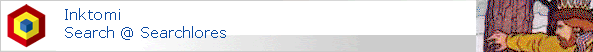| Special Searches | |
|
You can restrict searches to certain portions of web documents by using
Inktomi Search field syntax. This allows you to search for web pages'
titles, urls, embedded hypertext links, and any additional information
defined with an HTML meta tag. The field
name should be in lower case, and immediately followed by a colon. There
should be no spaces after the colon and before the search terms.
Examples
site:sun.com
url:bar http://www.foo.com/bar.htmlYou can also use the url field selection to find out the exact number of pages currently in the database. Just type url:http. This number updated as pages are added and removed from our database.
title:"The New York Times"
likes:chocolate <meta name="likes" content="beer chocolate movies long walks">This is an example of a field defined by an HTML meta tag. There is nothing special about the word likes. Any search field can be defined with a meta tag, as long as the name of the field is a single word made from all small letters. |
![]() topics
topics ![]()
![]()
|
||||||||||||
| ||||||||||||
| ||||||||||||
|