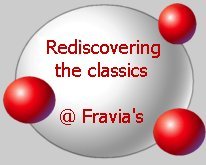 |
An Open Source Proxy Checkeressay by Don Quijote, 24 Mar 2000Published at searchlores in March 2000 Inserted in the 'Rediscovering the classics' series in January 2003. |
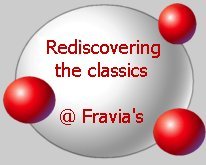 |
An Open Source Proxy Checkeressay by Don Quijote, 24 Mar 2000Published at searchlores in March 2000 Inserted in the 'Rediscovering the classics' series in January 2003. |
| Appetizer |
| PHP3 | Get yourself a copy of the PHP3 sources, binaries and the manual from their website. | |
| Time | Show me the language that can be mastered in only 30 minutes ;-) but don't worry. | |
| Web space | Not stricly necessary, but just in case, check out Altern and XodoX. |
[...]The name of this first package was Personal Home Page Tools, which later became Personal Home Page Construction Kit.
At the same time I started playing with databases and wrote a tool to easily embed SQL queries into web pages. It was basically another CGI wrapper that parsed SQL queries and made it easy to create forms and tables based on these queries. This tool was named FI (Form Interpreter).
PHP/FI version 2.0 is a complete rewrite of these two packages combined
into a single program. It has now evolved to the point where it is a
simple programming language embedded inside HTML files.
The original acronym, PHP, has stuck.[...]
Just as a sidenote: Version 2 was full of bugs with poor documentation.
With version 3, PHP has evolved into a serious alternative to other server
side scripting languages.
The beta of version 4 looks even better!
| First Course |
Create this document and upload it to your PHP3 enabled server under the name hello.php3. Then try calling it from your browser and see what happens :-)
<html>
<body>
Preparing everything for the Hello World launch...
<br>
<?php
printf("Hello World! Say hello to our %s visitor.<br>",$REMOTE_ADDR);
?>
That's all!
</body>
</html>
That was easy, wasn't it? No need to deal with user rights, with special paths,
nor anything else commonly associated with bringing Perl scripts to run.
| Main Course |
Let's assume for a moment that the reader knows how to read C code, 'cause
that alleviates the task of explaining the more occult twists of PHP3.
Here follows a short list of differences to C and other peculiarities:
/* 'outdated' style */ $christname[0]='John'; $lastname[0]='Doe'; $christname[1]='Don'; $lastname[1]='Quijote'; /* 'slick' style */ $name['Doe']='John'; $name['Quijote']='Don';Yes, I know, don't tell me that this doesn't work when you have a huge tribe of Doe brothers or Quijotes.
There are many ways to browse through these associative array. I use this code snippet:
reset($name);
while(list($last,$first)=each($name)) print("Hello $first $last\n");
<?php // Open Source Proxy Checker, severely stripped down
error_reporting(0); // no error reporting
if(isset($PATH_INFO)&&($PATH_INFO=='/feedback.txt')) { // asked to behave like a mirror?
Header('Content-Type: text/plain');
$headers=getallheaders();
reset($headers);
while(list($header,$value)=each($headers)) print("$header === $value\n");
} else { // testing the proxy
$SockAdr='proxy.spaceproxy.com';
$SockPort=80;
$HL=array(
'User-Agent' => 'Mozilla/4.0 (Windows 98;US) Opera 3.62 [en]',
'Accept' => 'image/gif, image/x-xbitmap, image/jpeg, image/png, */*',
'Pragma' => 'no-cache',
'Connection' => 'keep-alive');
print('<html><body><h1>Stripped down version of OSPC</h1>');
printf('Sending request to proxy %s, port %s<br><pre>',$SockAdr,$SockPort);
print(" GET http://$HTTP_HOST$SCRIPT_NAME/feedback.txt HTTP/1.1\n");
print(" Host: $HTTP_HOST:80\n");
reset($HL);
while(list($header,$value)=each($HL)) print(" $header: $value\n");
printf("</pre>Connecting to %s, port %s...<br>",$SockAdr,$SockPort);
flush(); // force flushing of "printf" buffers.
$fp=fsockopen($SockAdr,$SockPort);
if($fp) { // you are reading this code? Wow, I'm proud of you!
// start outputting our header
fputs($fp,"GET http://$HTTP_HOST$SCRIPT_NAME/feedback.txt HTTP/1.1\r\n");
fputs($fp,"Host: $HTTP_HOST:80\r\n");
reset($HL);
while(list($header,$value)=each($HL)) fputs($fp,"$header: $value\r\n");
fputs($fp,"\r\n"); // terminate header structure by appending a blank line
while(!feof($fp)) {
$line=fgets($fp,4096); // I suppose no line will be longer than this
if($line=="\r\n") break; // reached end of header
} // end while
if(!feof($fp)) {
print('<br>Receiving...<pre>');
while(!feof($fp)) {
$line=trim(fgets($fp,4096));
list($name,$value)=split(' === ',$line,2);
if((strlen($name)>0)&&(strlen($value)>0)) print(" $name: $value\n");
} // end while() (end of "file" reached)
print("</pre>That's all!");
} // end if
fclose($fp);
} // end if: end processing with a valid socket handle ($fp)
print('</body></html>');
} // end else: testing proxy
?>
I know, the code is ugly as hell, but what else can you do when you want to
put some power into less than 50 lines and not wanting to be a candidate
for a code obfuscation contest!
Anyway, let's have a short glimpse at a typical run of previous script:
Stripped down version of OSPCSending request to proxy proxy.spaceproxy.com, port 80GET http://dq.linuxave.net/stripped.php3/feedback.txt HTTP/1.1 Host: dq.linuxave.net:80 User-Agent: Mozilla/4.0 (Windows 98;US) Opera 3.62 [en] Accept: image/gif, image/x-xbitmap, image/jpeg, image/png, */* Pragma: no-cache Connection: keep-aliveConnecting to proxy.spaceproxy.com, port 80... Receiving Accept: image/gif, image/x-xbitmap, image/jpeg, image/png, */* Host: dq.linuxave.net Pragma: no-cache User-Agent: Mozilla/4.0 (Windows 98;US) Opera 3.62 [en] Via: 1.1 - (DeleGate/6.1.0)That's all! |
Let's take that Core Code apart, and analyse what's supposed to be going on under the PHP hood.
The indentation already gives some nice hints about the overall structure: The whole code is separated by an if statement in two sections.
The variable $PATH_INFO is defined when the URL to this page includes
something more in the path, right after this scripts name.
If this code was stored on a server as http://somewhere.com/stripped.php3
and we call up this URL:
http://somewhere.com/stripped.php3/test,
then $PATH_INFO will be /test.
The first part of this script just tells the client browser
to expect plain text and not the default, avoiding an unfitting HTML rendering
of a pure textual feedback page.
getallheaders() returns an array with all those bits of information
sent from your browser through a proxy to arrive finally at a greedy logging
bot on some web server. You better watch out what you're willing to send.
IP disguise is not the only thing to do when you care at least a bit about anonymity.
The next two lines just traverse this array ($headers) and print out
this information.
So much for that first and easy part. Let's have a look at the
second part.
From the previous discussion, you should be able to figure out everything until
that flush() line. Hint: Variable definitions, $HL being an array,
some print statements starting to render the HTML page.
All print statements will at some time arrive at your clients browser, but first
they have to be send by the server. This process is normally buffered to avoid
sending too many small packets of info.
If, for some reason, you want to push the already buffered info to the client,
you use the flush() function.
The most important part of this script is IMO the fsockopen() functionality:
PHP tries to open a socket to a certain port ($SockPort) on a certain
address ($SockAdr). You can also express that address in IPv4 format
(4 groups of non-negative decimal numbers lower than 256, separated by dots).
I/O to this socket is done with fgets() and fputs().
I'm not that good at casting my own code into english words, so bear with me ;-)
I'm sending out a HTTP order to fetch a certain page (http://$HTTP_HOST$SCRIPT_NAME/feedback.txt) on the host $HTTP_HOST, port 80. You should know that 80 is the port commonly associated with HTML traffic.
Q: All nice and fun. But what the heck are $HTTP_HOST and $SCRIPTNAME supposed to be??
A: They are part of the environment variables. Please write yourself a little PHP script to print out the contents of these variables among some more info:
<?php phpinfo(); ?>The HTTP request is finished by outputting a CR-LF pair on an empty line. Right after that, the engine dives into a while() loop, remaining there until being told that there's nothing more available on that socket (Done by testing the boolean value of !feof($fp)).
Next block of code just fetches the remaining data on that socket (belonging to the HTML body) and prints them out.
That's all!!
Not quite. There are many cute little functions making up the spicy flavor of PHP and helping at every corner. You should look them up in that Quick Reference section on the PHP site. Or even better, start downloading sources, binaries and manuals and install PHP on your machine and begin experimenting right away, you won't regret it!
Sources are available, lucky you, so you can take them and enhance the app,
adding your own bells and whistles. Please be so kind and mail me any use or
changes you do.
All these examples will run on a server, and not on your own machine, thus,
not having the bandwidth limitation of your dial-up telephone line.
There's a very wide field of application for PHP3, most of what is known deals only with
the commercial crap, i.e., web based shopping carts and related stuff.
PHP3 is also very helpful when implementing any client/server protocol. I wrote
a client to retrieve files from a CVS server, implementing the whole
client-server CVS handshaking in PHP3.
Hopefully there will be more essays dealing with these scripting languages.
Besides PHP3 there's also Perl, Rebol and Python. Each of them has its own
advantages/disadvantages, shallow or steeper learning curves, function or
object oriented approach. In the end, it's just a matter of personal taste
which language is your preferred one.
I can't resist the temptation of including some fly outs ;-)
You might provide me with some of your feedback through
Fravia's messageboard
(preferred way of sharing knowledge) or through my email (dq at altern dot org).
Dessert
Final Notes
For those still wondering about the relationship of this essay with
www.searchlores.org, let me tell
you: PHP3 is a powerful language to build searching bots, spiders, redirectors,
dynamic site mirroring, retrieval engines, link checkers, port scanners, mailer,
secured or disguised web sites, brute force password crackers, and so on.
This narrow-bandwidth-line is only used to trigger the execution of the PHP3 script.
Good Netiquette
Are you expecting a long preaching sermon? Not this time! Just stop. Think for
a minute if you really want to loose the possiblity of experimenting with
your PHP3 code on those free web servers or if you want to screw up everything
by running bandwidth intensive and/or dangerous scripts.
Keep a low profile and don't mess too much with your provider. I know it's
possible, but don't do it ;-)
Relevant Links
Let me close this essay with the following hyperlinked bibliography, and
remember to search for similar stuff through the many search engines.